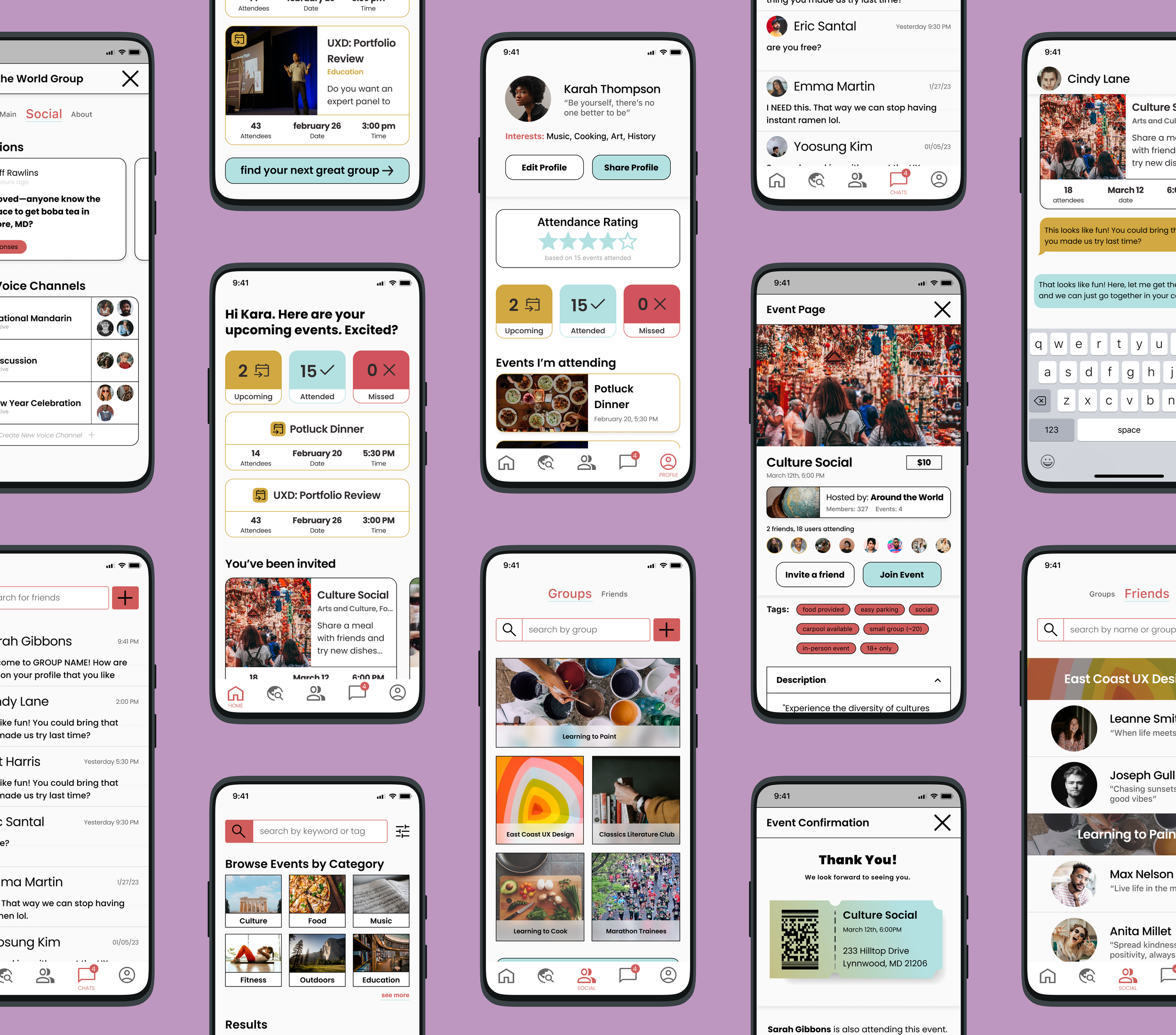VARIOUS DESIGN CHALLENGES I’VE COMPLETED AND OTHER LITTLE UI TIDBITS. :)
UI CHALLENGE #11: E-COMMERCE SHOP (SINGLE ITEM)
Design an e-commerce shop. Is it simple for a local business or a large online retailer? Is it for clothing, shoes, handmade soap, or something else?
UI CHALLENGE #10: SOCIAL SHARE
Design a social share button/icon and be mindful of the size, imagery, placement, and purpose for sharing.
UI CHALLENGE #6: PROFILE PAGE
Design a user profile and be mindful of the most important data, names, imagery, placement, etc. Is it for a serious profile? A social profile? (It's up to you!)
UI CHALLENGE #9: MUSIC PLAYER
Design a music player. Consider the controls, placements, imagery such as the artist or album cover, etc. Also, consider the device type that's playing the music. A dashboard in a tour bus, a smartwatch, or via a web browser. Each device type will have different requirements, features, and restrictions to consider.
UI CHALLENGE #7: SETTINGS
Design settings for something. Is it for security or privacy settings? Game settings? What is it and what's important? (It's up to you!)
UI CHALLENGE #8: 404 PAGE
Design a 404 page. Does it suit the brand's style? Is it user-friendly? It might sound mundane, but not everything can be flash or glamorous. Every day millions of people will be landing on 404 pages. You have an opportunity to help them in a way that's useful and aesthetically pleasing. (It's up to you!)
UI CHALLENGE 3: LANDING PAGE
What's the main focus? Is it for a book, an album, a mobile app, a product? Consider important landing page elements (call-to-actions, clarity, etc.)
OTHER CASE STUDIES: